 How to add a shortcut icon?
How to add a shortcut icon?-
Tap the [menu] button at the bottom of the screen.

-
Select "Add new shortcut".
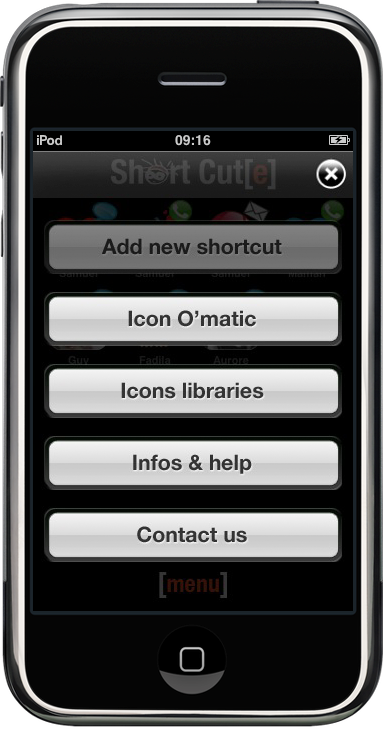
-
Select someone among your contacts.
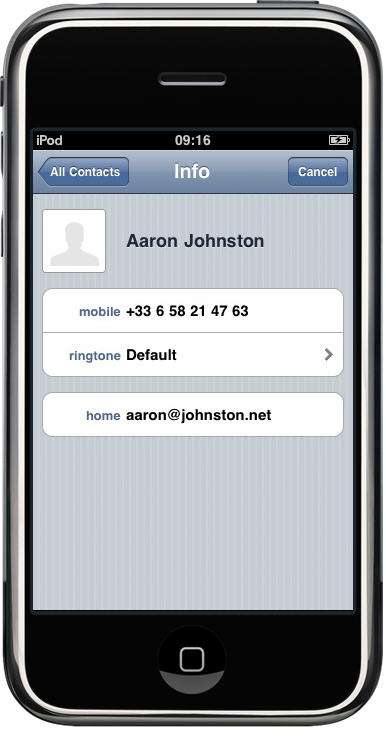
-
You can choose between three tasks : phone, sms or email.

- On the next slide you can already save your shortcut. It's as easy as a phone.
 How to modify my contact's name?
How to modify my contact's name?-
You can modify the name of your contact by tapping on it.


 How to modify my contact's icon / picture?
How to modify my contact's icon / picture?You can take a picture, choose among our great icons or pick in your photos.
-
Tap the camera icon.

-
Select an option.

-
Visit our icons libraries.
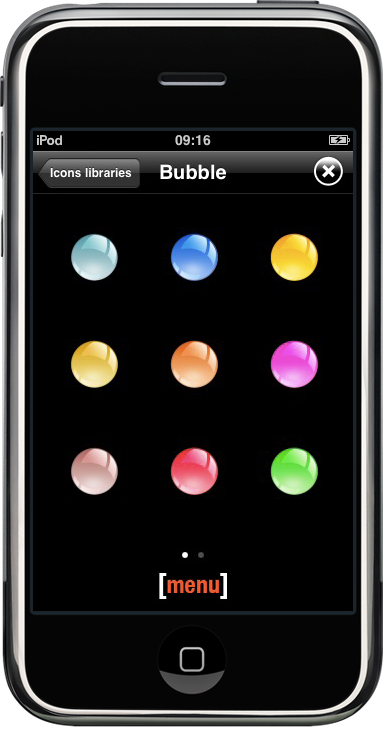
-
Pick an icon and save your shortcut.
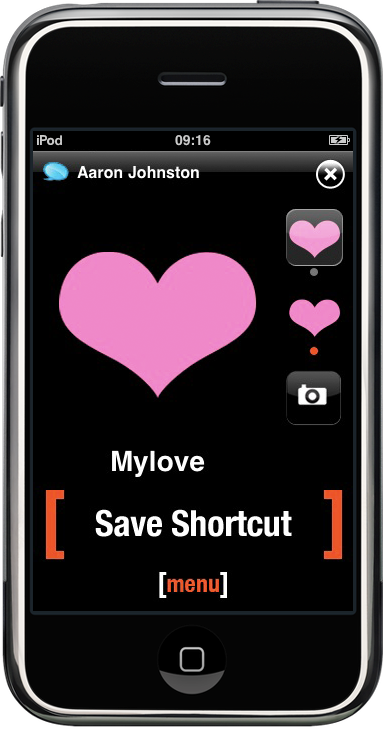
 How to gloss my icon?
How to gloss my icon?-
Tap on the small glossy icon on the right side to make your icon glossy.
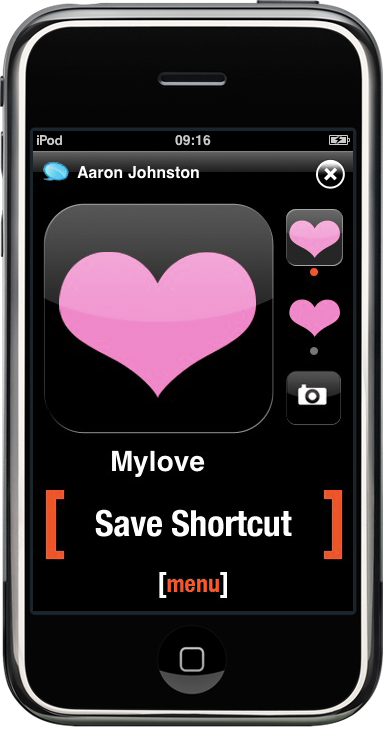
-
But for hearts we prefer not to... ;)

 How to move or delete an icon?
How to move or delete an icon?-
Make a long tap on the icon until it trembles!

- Move icons each others, organize them on as many slides you need.
- Delete the icon by tapping on the black cross.
- Tap on the bottom of the screen to escape the delete mode.

